Account Deletion
Below are the steps to request account deletion.
The account deletion procedure demands particular attention. In order to avoid potential user errors, we have established a process that we manage internally. Before proceeding, we conduct a verification of the reasons behind this decision.
If the account matches the owner of the System, its deletion corresponds to the deletion of the System and all related data.
If the account you have corresponds to a secondary user, you can request its deletion from the technician who configured the system.
Request Deletion
The deletion request can be sent directly from the app, but you can contact support at the address [email protected].
To submit a deletion request, you need to access the app settings, then click the three dots at the top right and select the Delete Account option.

A window will open asking you to specify the reasons for the cancellation.
Clicking Send Request will initiate the verification process.
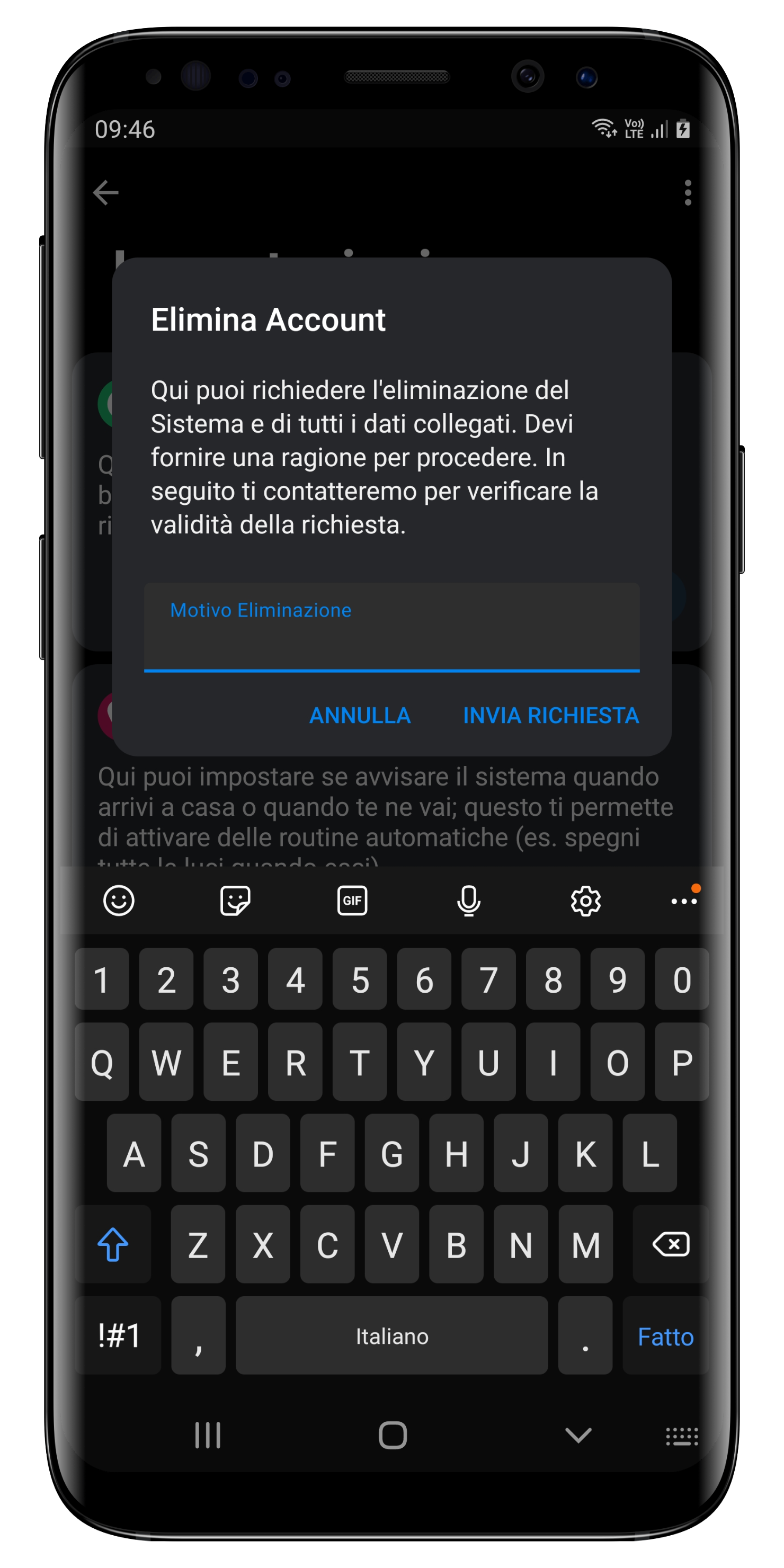
Last updated