Lights
Instructions for controlling dimmable and RGB lights.
Relay Lights
Relay lights allow for simple on and off switching, and a simple tap on them allows to change their state.
Adjusting brightness is possible only with dimmable or RGB lights.
Dimmable Lights
All lights that allow brightness adjustment are dimmable.
To turn dimmable lights on and off, a simple tap is enough, just like with regular lights. To adjust the brightness (from 1 to 100%), a long press on the light is required. The screen below displays the slider for setting the light intensity.

The minimum adjustable brightness level is 1%, while to completely turn off the light, it requires a tap on it. Upon turning on, the light will restore to its previous state.
RGB Lights
RGB lights are those that allow you to set a color. There are also RGBW lights, which include white adjustment, allowing for brighter colors.
Just like with dimmable lights, RGB lights require only a tap to turn on/off, while a long press is needed to adjust the color.
To change the color, you need to drag the cursor over the color wheel or click directly on the desired point. You can also adjust the color intensity by moving the slider on the bar below.

If the light in question also has a white setting (in the case of RGBW), you can turn the white on/off by clicking the Set White button, while a long press will open the window for setting the brightness (similar to dimmable lights).
To adjust the white brightness, simply move your finger on the dedicated slider.

Favorite Colors
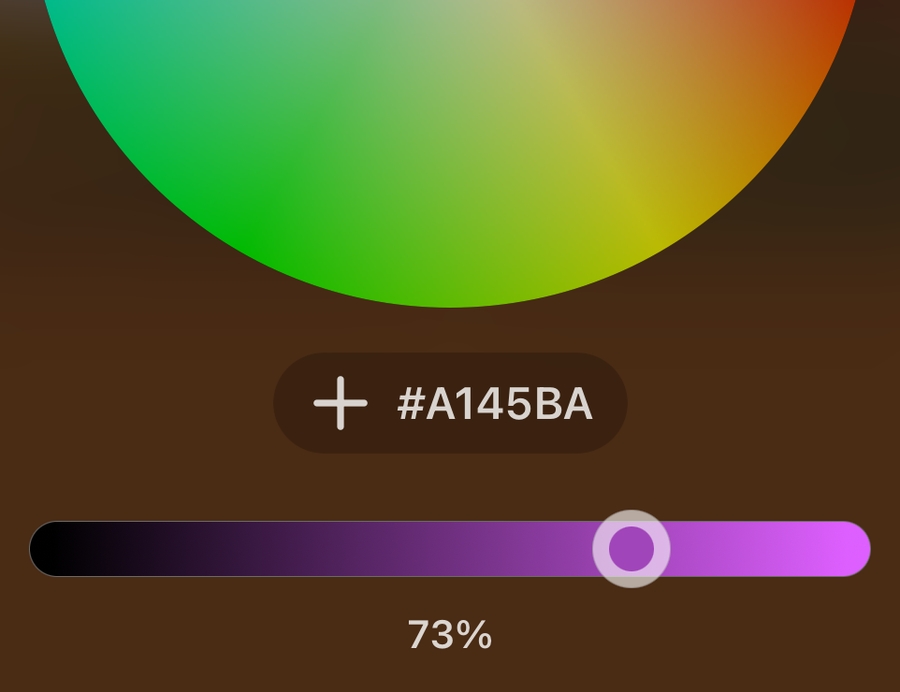
By clicking the + button, you can add the selected color to your favorites, creating a quickly accessible color palette.
You can access your saved favorites by pressing the button with a star icon.
Last updated